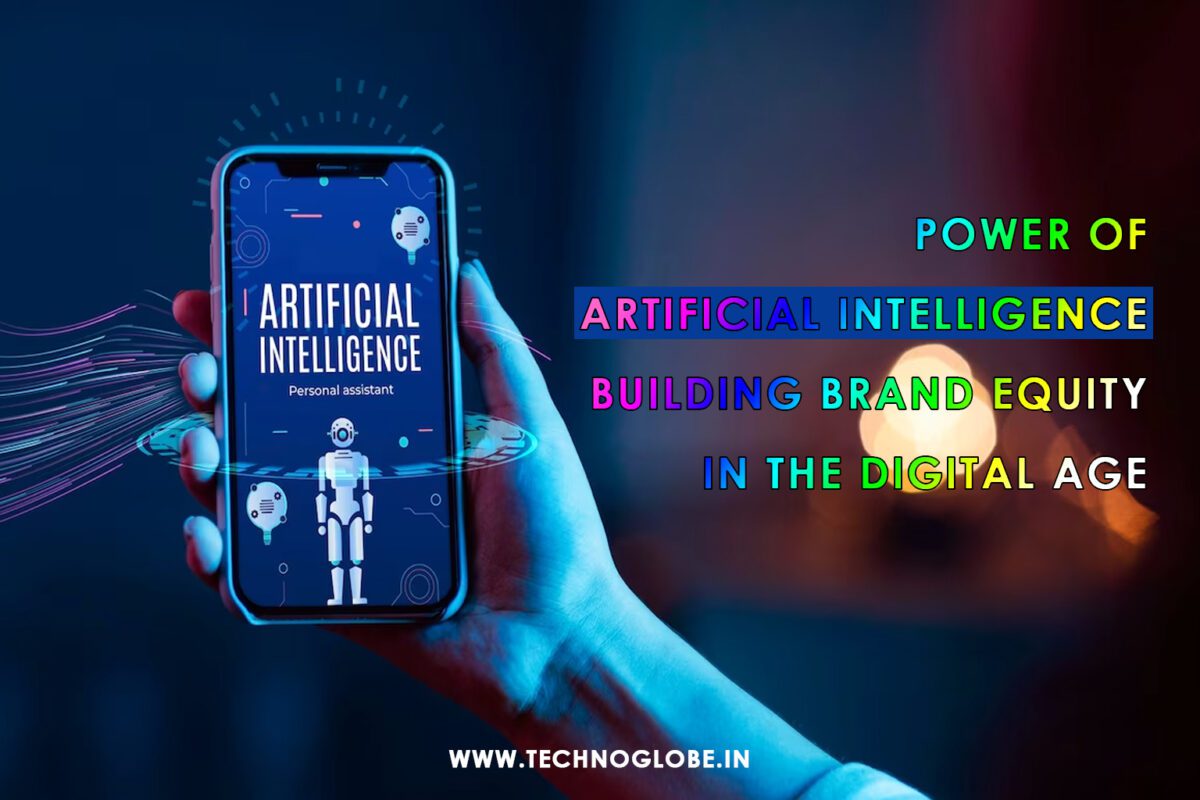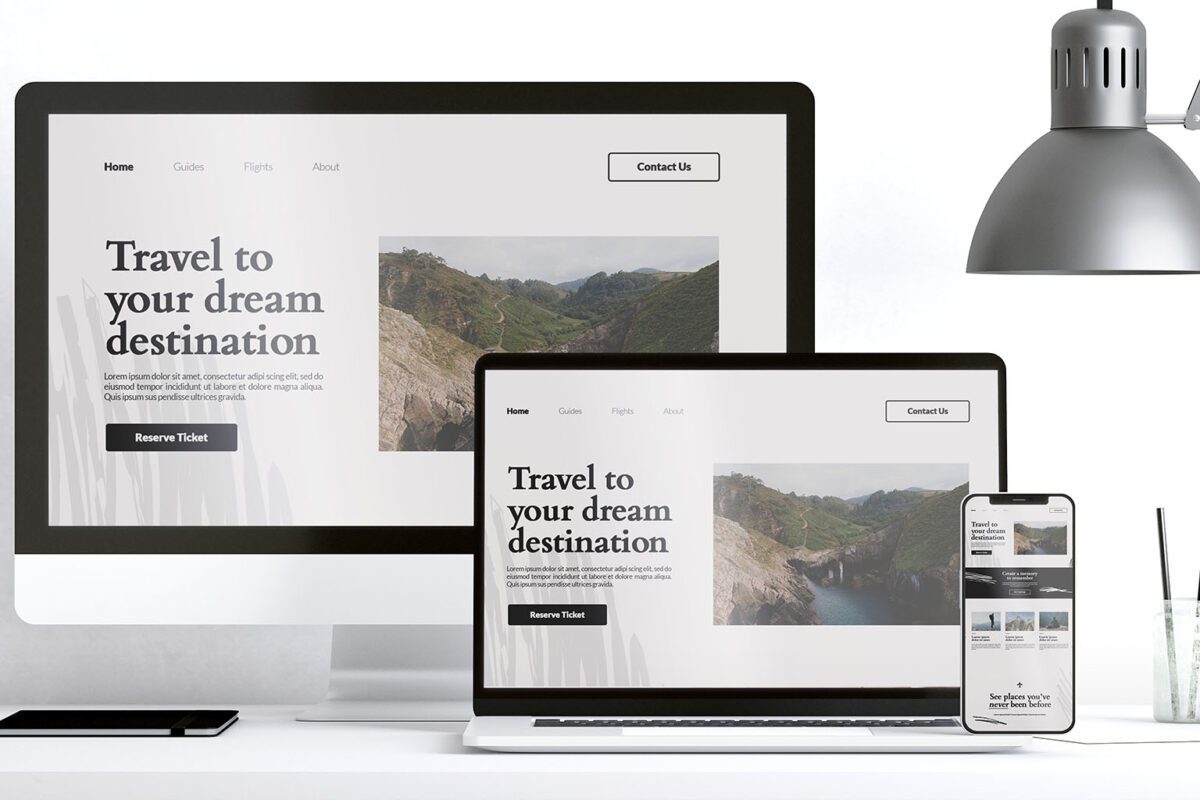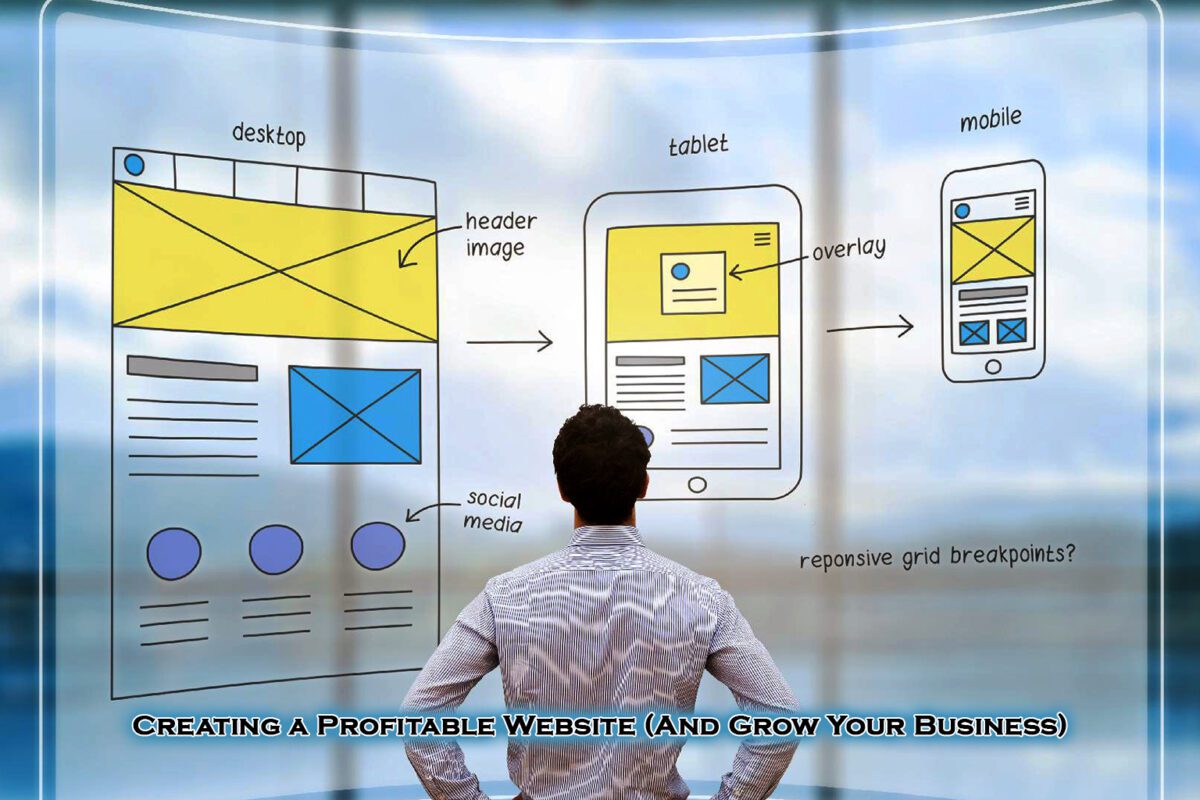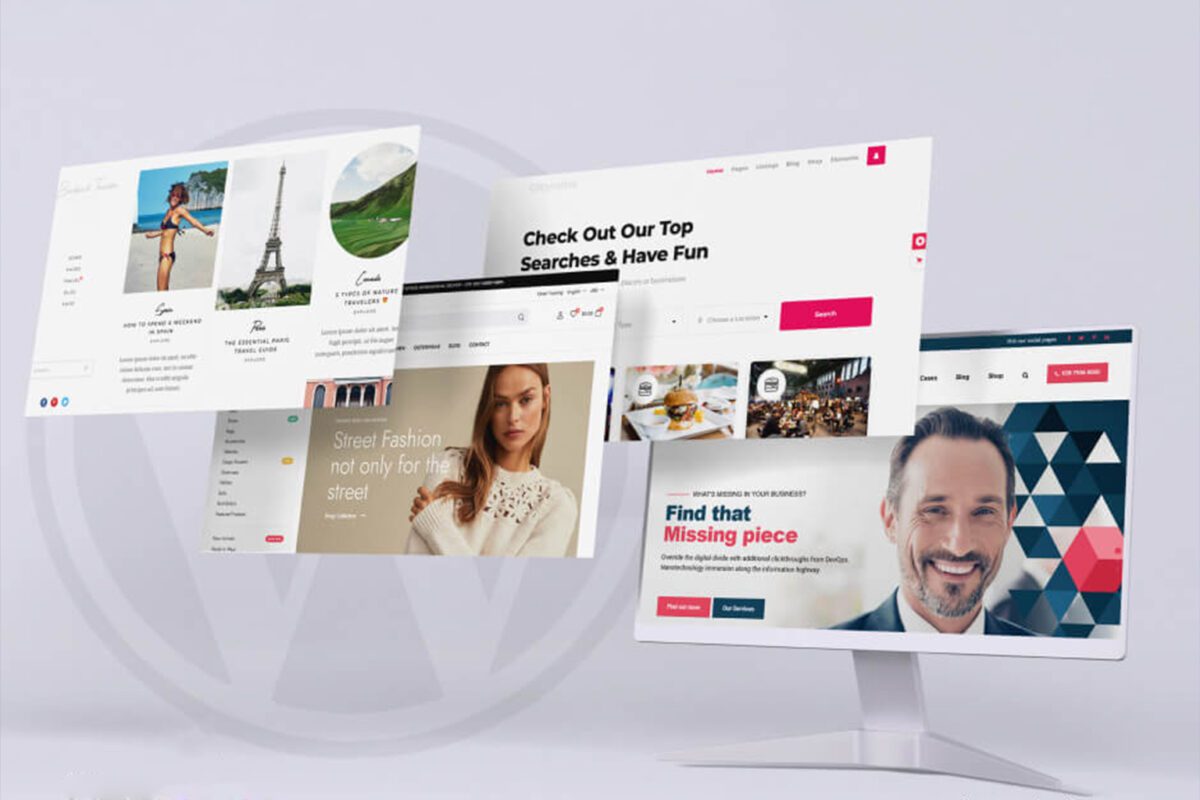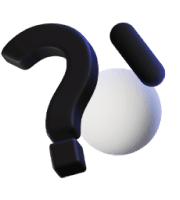In today’s digital age, having a strong online presence is crucial for businesses and individuals alike. A well-designed and functional website is often the first impression a visitor has of a brand or organization. WordPress, a versatile content management system (CMS), has emerged as a popular choice for website development and customization. In this article, we will explore the world of professional WordPress website development and customization, discussing its benefits, key considerations, and best practices.
Benefits of using WordPress for website development
WordPress offers a range of advantages that make it an attractive platform for website development. Firstly, it is user-friendly and doesn’t require advanced technical knowledge. With its intuitive interface, anyone can quickly learn to navigate and manage a WordPress website. Additionally, WordPress provides a vast library of themes and plugins, allowing for extensive customization and functionality enhancements. It is also highly scalable, accommodating websites of all sizes and complexities. Furthermore, WordPress websites are search engine-friendly, making it easier for businesses to improve their online visibility.
Choosing the right WordPress theme for customization
Selecting the right WordPress theme is a crucial step in the website development process. Themes determine the overall design, layout, and aesthetics of the website. They can be free or premium, with the latter offering more advanced features and customization options. When choosing a theme, it’s important to consider the target audience, the purpose of the website, and the desired branding. It’s also essential to ensure that the theme is regularly updated and compatible with the latest version of WordPress.
Customizing the website design with WordPress
One of the primary advantages of WordPress is the ability to customize website designs according to specific requirements. Users can modify colors, fonts, layouts, and other visual elements to align with their brand identity. WordPress provides a built-in Customizer tool, allowing real-time previews of design changes. For more advanced customization, users can directly modify the theme’s CSS or use page builder plugins that offer drag-and-drop functionality. The goal is to create a visually appealing and user-friendly website that reflects the unique personality and objectives of the brand.

Enhancing functionality with plugins and widgets
Plugins and widgets are powerful tools that extend the functionality of a WordPress website. Plugins are software add-ons that can be installed to enhance various aspects of the website, such as SEO optimization, contact forms, image galleries, and security features. Widgets, on the other hand, are small applications that can be added to different sections of the website, like sidebars or footers, to provide additional functionality or content. WordPress offers a vast repository of both free and premium plugins and widgets, catering to diverse needs and preferences.
Optimizing the website for search engines
Search engine optimization (SEO) is crucial for improving a website’s visibility in search engine results. WordPress is inherently SEO-friendly, with features like clean and customizable URLs, meta tag management, and easy content optimization. However, additional steps can be taken to maximize SEO effectiveness. This includes optimizing page titles, headings, and content, using relevant keywords, creating XML sitemaps, and integrating SEO plugins. By implementing these techniques, businesses can increase organic traffic and improve their search engine rankings.
Ensuring responsiveness and mobile compatibility
With the proliferation of smartphones and tablets, having a mobile-friendly website is essential. WordPress offers a wide range of responsive themes that automatically adapt to different screen sizes and devices. It’s crucial to choose a theme that provides a seamless browsing experience across desktop and mobile platforms. Additionally, optimizing images and reducing page load times can significantly improve mobile performance. A mobile-friendly website enhances user experience, reduces bounce rates, and improves search engine rankings.
Integrating social media and sharing features
In today’s social media-driven world, integrating social media features into a website is vital for promoting engagement and sharing content. WordPress offers numerous social media plugins that allow users to display social media feeds, share buttons, and follow icons. These plugins make it easy for visitors to connect with brands on various social media platforms, increasing brand visibility and audience reach. By leveraging social media integration, businesses can foster a sense of community and encourage user participation.
Implementing e-commerce functionality
For businesses looking to sell products or services online, WordPress offers robust e-commerce solutions. WooCommerce, a popular WordPress plugin, provides all the essential features for building an online store, including product listings, shopping cart functionality, secure payment gateways, and inventory management. With WooCommerce, businesses can create customized and visually appealing online shops, enabling seamless transactions and a satisfying customer experience. E-commerce functionality can be further enhanced with additional plugins for advanced inventory management, analytics, and marketing automation.
Securing the WordPress website
Website security is of paramount importance in the digital landscape, and WordPress has measures in place to protect websites from potential threats. However, additional security measures should be implemented to ensure the safety of sensitive data and prevent unauthorized access. This includes keeping WordPress and all plugins up to date, using strong and unique passwords, implementing two-factor authentication, and regularly backing up website files and databases. Security plugins can also be installed to provide extra layers of protection against malware, brute force attacks, and other security vulnerabilities.
Testing and optimizing website performance
Optimizing website performance is crucial for providing visitors with a fast and seamless browsing experience. Slow-loading websites can result in high bounce rates and reduced user satisfaction. WordPress offers various caching plugins that improve website speed by storing frequently accessed data. Additionally, optimizing images, minimizing code, and utilizing content delivery networks (CDNs) can significantly enhance performance. Regular performance testing and monitoring are essential to identify and address any bottlenecks or issues that may arise.
Regular maintenance and updates
To ensure the long-term success of a WordPress website, regular maintenance and updates are necessary. This includes updating WordPress, themes, and plugins to the latest versions, which often include security patches, bug fixes, and performance improvements. Backing up website files and databases regularly is also crucial to safeguard against data loss. Website owners should also regularly review website content, update contact information, and remove outdated or irrelevant content. By maintaining a well-optimized and up-to-date website, businesses can provide a positive user experience and maintain a competitive edge.
Hiring a professional WordPress developer
While WordPress provides user-friendly tools for website development, hiring a professional WordPress developer can offer significant benefits. A skilled developer has in-depth knowledge and expertise in utilizing the full potential of WordPress. They can create custom themes, implement complex functionality, optimize performance, and ensure the highest level of security. Additionally, a professional developer can provide ongoing support, maintenance, and troubleshooting, allowing website owners to focus on their core business activities. When hiring a WordPress developer, it’s important to review their portfolio, check client testimonials, and ensure their expertise aligns with the specific project requirements.
Case studies of successful WordPress websites
Numerous successful websites have been built using WordPress, showcasing its versatility and capabilities. Examples include renowned brands, e-commerce stores, blogs, news portals, and personal portfolios. These case studies highlight the adaptability of WordPress to diverse industries and requirements. By examining these success stories, businesses can gain inspiration and insights into best practices for WordPress website development and customization.
Conclusion
Professional WordPress website development and customization offer immense opportunities for businesses and individuals to establish a strong online presence. By leveraging the user-friendly interface, vast library of themes and plugins, and robust customization options, users can create visually appealing, functional, and SEO-friendly websites. However, it’s crucial to consider factors like responsive design, security, performance optimization, and ongoing maintenance to ensure long-term success. Whether developing an e-commerce store, a corporate website, or a personal blog, WordPress provides the tools and flexibility to bring unique visions to life.
FAQs (Frequently Asked Questions)
Absolutely! WordPress is designed to be user-friendly and accessible to individuals without coding knowledge. Its intuitive interface and drag-and-drop functionality make it easy to create and manage a website.
Yes, WordPress websites are inherently SEO-friendly. They offer features like clean URLs, customizable meta tags, and easy content optimization. However, additional SEO techniques and plugins can further improve website visibility and rankings.
It’s recommended to update your WordPress website, themes, and plugins regularly to ensure security, performance, and compatibility with the latest versions. It’s a best practice to make backups before updating to avoid any potential issues.
Yes, you can add an online store to your WordPress website using the WooCommerce plugin. WooCommerce provides all the necessary features for creating and managing an e-commerce store.
The cost of hiring a professional WordPress developer can vary depending on the complexity of the project, the developer’s experience, and the scope of work. It’s best to discuss your specific requirements and budget with potential developers to get an accurate quote.